Tableau is a widely used and highly regarded data visualization and business intelligence tool that empowers organizations to analyze and present data in a visually compelling and interactive way. It is in high demand due to several key factors. Firstly, Tableau's intuitive drag-and-drop interface makes it accessible to both technical and non-technical users, enabling them to create insightful charts, graphs, and dashboards without extensive coding skills. Secondly, Tableau seamlessly connects to a variety of data sources, including databases, spreadsheets, and cloud-based platforms, providing flexibility in data integration. Moreover, its robust data modeling capabilities allow users to transform and structure data for meaningful analysis. Additionally, Tableau's visually striking and interactive visualizations facilitate better data-driven decision-making, as they can be easily shared and understood by stakeholders. In an era where data-driven insights are pivotal for competitive advantage, Tableau's user-friendliness, versatility, and ability to transform raw data into actionable insights continue to drive its demand across industries.
What you'll learn
In Tableau, you can learn a wide range of skills and techniques to effectively analyze, visualize, and communicate data. Here are some key areas you can explore when learning Tableau:
Data Connection and Import: Learn how to connect Tableau to various data sources, including databases, spreadsheets, web services, and cloud platforms. Understand data extraction, transformation, and loading (ETL) processes.
Data Preparation: Explore data cleaning, transformation, and shaping techniques within Tableau's Data Prep tools to ensure your data is accurate and ready for analysis.
Data Exploration: Discover how to explore and understand your data through features like sorting, filtering, grouping, and aggregating. Create calculated fields to derive new insights from your data.
Data Visualization: Master the creation of a wide range of visualizations, including bar charts, line charts, scatter plots, maps, heatmaps, and more. Learn how to choose the right visualization type to effectively convey your data's insights.
Dashboard Design: Build interactive and aesthetically pleasing dashboards by combining multiple visualizations, filters, parameters, and actions. Create a user-friendly and engaging user experience.
Calculations and Expressions: Understand Tableau's calculation functions, including calculated fields, table calculations, and level of detail (LOD) expressions. Use these to perform advanced calculations and create custom metrics.
Mapping and Spatial Analysis: Learn how to work with geographical data, create maps, and perform spatial analysis to uncover location-based insights.
Data Blending and Joins: Explore techniques for combining data from multiple sources through data blending and various types of joins to create comprehensive analyses.
Advanced Analytics: Dive into advanced analytics capabilities, such as forecasting, trend analysis, clustering, and predictive modeling using built-in statistical functions or integration with R and Python.
Storytelling: Develop the skill of crafting data-driven narratives by creating interactive stories that guide viewers through your insights and conclusions.
Publishing and Sharing: Understand how to publish your Tableau workbooks to Tableau Server or Tableau Online for collaboration and sharing within your organization. Set up user permissions and access controls.
Tableau Extensions: Explore the use of Tableau extensions and custom integrations to extend Tableau's functionality and connect to external services and applications.
Tableau Server Administration: If you're working in an administrative role, learn how to manage and maintain Tableau Server, including user management, security, and performance optimization.
Tableau Prep: Familiarize yourself with Tableau Prep, a separate tool for data preparation and ETL tasks that integrates seamlessly with Tableau Desktop and Server.
Tableau is a versatile tool with a wide range of applications in data analysis, reporting, and visualization. The specific skills you choose to develop will depend on your role and objectives within your organization or projects.
Note: We kindly ask all students to bring their personal laptops for the training sessions. Utilizing your own laptops during classroom instruction not only enhances the effectiveness of your learning experience but also greatly empowers our educators. Equipped with robust software installations and the latest educational resources, these laptops enable our students to effortlessly learn and cultivate skills from the comfort of their homes, thereby elevating the educational journey to new levels of productivity, continuity, and convenience.







No comments:
Post a Comment