Power BI is a powerful business intelligence and data visualization tool developed by Microsoft. It is in high demand due to its ability to transform raw data into insightful visual reports and dashboards, making it easier for businesses to analyze information, track performance, and make data-driven decisions. The growing demand for Power BI can be attributed to several factors. Firstly, its user-friendly interface allows non-technical users to create interactive, visually appealing reports without needing advanced programming skills. Secondly, it seamlessly integrates with various data sources, from spreadsheets to cloud-based databases, providing flexibility in data connectivity. Additionally, its robust data modeling capabilities enable users to shape and transform data to suit their needs. Furthermore, Power BI's ability to share reports and collaborate in real-time enhances communication within organizations. As data-driven decision-making becomes increasingly vital in today's business landscape, Power BI's accessibility and functionality continue to make it a sought-after tool for professionals across industries.
What you'll learn
In Power BI, you can learn a wide range of skills and capabilities to effectively analyze and visualize data for business intelligence purposes. Here are some key areas you can explore:
Data Import and Transformation: Learn how to connect and import data from various sources, such as Excel, databases, online services, and more. You'll also learn how to clean, transform, and shape your data to make it suitable for analysis.
Data Modeling: Understand how to create relationships between tables, define calculated columns and measures, and build a robust data model that forms the foundation for your reports and dashboards.
Data Visualization: Explore the different types of visualizations available in Power BI, such as bar charts, line charts, pie charts, maps, and more. Learn how to choose the right visualization for your data and customize their appearance to effectively convey insights.
Creating Reports and Dashboards: Build interactive and informative reports and dashboards by arranging visuals, slicers, filters, and drill-through options. Learn to create a user-friendly and intuitive user experience.
Power Query: Dive deeper into Power Query, a data transformation and ETL (Extract, Transform, Load) tool within Power BI. Learn how to automate data cleaning and preparation processes.
Data Sharing and Collaboration: Explore various methods to share your reports and dashboards, both within your organization and externally. Understand how to publish to the Power BI service and manage access permissions.
Power BI Service: Learn how to use the Power BI cloud service to schedule data refreshes, set up dashboards for real-time monitoring, and collaborate with team members online.
Power BI Integration: Explore integration with other Microsoft tools like Excel, SharePoint, and Teams, as well as non-Microsoft applications through APIs and connectors.
Power BI is a versatile tool, and the skills you acquire can vary depending on your specific needs and objectives. Whether you are a business analyst, data scientist, or a decision-maker, learning Power BI can significantly enhance your data analysis and reporting capabilities.
Note: We kindly ask all students to bring their personal laptops for the training sessions. Utilizing your own laptops during classroom instruction not only enhances the effectiveness of your learning experience but also greatly empowers our educators. Equipped with robust software installations and the latest educational resources, these laptops enable our students to effortlessly learn and cultivate skills from the comfort of their homes, thereby elevating the educational journey to new levels of productivity, continuity, and convenience.






No comments:
Post a Comment