Microsoft Excel is of paramount importance in the business world due to its exceptional versatility and utility for data management, analysis, and decision-making. It provides businesses with a powerful tool to efficiently organize, store, and manipulate vast amounts of data, making complex tasks more manageable. Excel's ability to create structured spreadsheets, perform calculations, and generate charts and graphs simplifies data representation, aiding in the identification of trends, patterns, and insights crucial for strategic planning. Moreover, Excel's functionalities extend to financial modeling, budgeting, and forecasting, allowing businesses to make informed projections and allocate resources effectively. Its user-friendly interface and widespread familiarity make it a universally accessible tool for professionals across industries, promoting seamless collaboration and communication. In essence, Microsoft Excel accelerates productivity, enhances data-driven decision-making, and contributes significantly to the overall efficiency and competitiveness of businesses in today's data-driven landscape.
What you'll learn
Microsoft Excel offers a wide range of skills and techniques that individuals can learn to enhance their data management, analysis, and presentation capabilities. Some key areas to learn in Excel include:
Basic Spreadsheet Skills: Learning to create, format, and navigate spreadsheets is fundamental. This involves understanding cell referencing, data entry, formatting cells, rows, and columns, and basic formula usage.
Formulas and Functions: Excel provides a multitude of built-in functions like SUM, AVERAGE, COUNT, IF, VLOOKUP, and more. Learning how to use these functions for calculations and data manipulation is crucial.
Data Visualization: Excel allows you to create various types of charts and graphs to visualize data trends and patterns. Learning to create bar charts, line graphs, pie charts, and more can help in effective data communication.
Advanced Formulas: Excel offers more complex functions like INDEX-MATCH, array formulas, and nested functions. Mastering these can help in solving intricate calculations and data manipulation tasks.
Macros and Automation: Understanding how to create macros can automate repetitive tasks, saving time and reducing errors in data processing.
Database Management: Excel can serve as a basic database. Learning to create tables, use filters, and manage data effectively is beneficial.
Data Consolidation: When dealing with data from multiple sources, Excel can be used to consolidate and combine data sets.
Data Security: Understanding how to protect sensitive data, use password protection, and set permission levels is crucial for data security.
Customization: Excel allows customization through add-ins and advanced settings. Learning to tailor Excel to your specific needs can greatly enhance your efficiency.
Overall, Excel is a versatile tool with a multitude of applications across industries. Learning these skills can empower individuals to efficiently manage and analyze data, make informed decisions, and enhance their professional capabilities.
Note: We kindly ask all students to bring their personal laptops for the training sessions. Utilizing your own laptops during classroom instruction not only enhances the effectiveness of your learning experience but also greatly empowers our educators. Equipped with robust software installations and the latest educational resources, these laptops enable our students to effortlessly learn and cultivate skills from the comfort of their homes, thereby elevating the educational journey to new levels of productivity, continuity, and convenience.
Course Content
✓ Introduction to excel/workbook/sheet/range/cells/columns/rows
✓ Control excel using excel option feature and use of quick access toolbar/ editing custom lists
✓ Paste special concepts with some hidden techniques
✓ Wrap text & column autofit
✓ How to learn and use hotkeys – will learn about universal and non universal hotkeys
✓ Number formatting and its implementations in the real time challenges
✓ Condition formatting/conditional formatting using formulas
✓ Advanced conditional formatting
✓ Format as table/cell styling
✓ Some smart hotkeys to fast up hands while working
✓ Autosum – a quick way to sum up rows and columns
✓ Formula dragging in all directions with some advanced techniques
✓ How to clear content and formats from a sheet
✓ Filters & advanced filters
✓ Pivot table (advanced)
✓ Calculations options – manual/automatic
✓ Flashfill/hyperlink/object embedding
✓ Sorting/advanced sorting
✓ Sparklines/slicers/timeline
✓ Text to columns
✓ Validation/advanced validations
✓ Various types of charts in excel
✓ Dashboarding – practical implementation of your learning
✓ Power query – extracting data from other sources and modifying it as per the need
✓ Data modeling – connecting datasets with each other using rdbms concepts
✓ Power pivot – advanced way of pivoting data
✓ Removing duplicates/advanced way of finding duplicates
✓ What if analysis/group/ungroup
✓ Protection/advanced protection
✓ Freezing/arrange all/sheets splitting
Functions
✓ Sum/avg/min/ max
✓ Count/counta/countblank
✓ Lower/upper/proper
✓ Concatenate
✓ If/if with and & or/nested if
✓ Date functions – date/day/year/month/day – will learn some practical and advanced use
✓ Time functions – time/hour/minute/second – advanced use
✓ Randbetween/rand/mod/product/today/now/edate/eomonth
✓ Roman/even/odd/abs
✓ Char code – advanced cleaning of data
✓ Rounding functions – round/roundup/rounddown
✓ Choose/rank/large/ small/fact
✓ Mode/median/int/power/sign
✓ Workday/networkday
✓ Hiding the text
✓ Text functions – advanced (left/right/mid/trim/len/find/search/replace)
✓ Formula merging technique – trick to create big complex formulas
✓ Substitute/replace- will solve some complex problems
✓ V-look up / h look up / smart look up/ if v-look up
✓ V-look by array
✓ V-look up with approximate match
✓ Index match
✓ Index with double match
✓ V-look up match
✓ Type of references – absolute reference/relative reference/mixed reference (use of dolor in formulas)
✓ Calculations options – manual/automatic
✓ Flashfill/hyperlink/object embedding
✓ Sorting/advanced sorting
✓ Sparklines/slicers/timeline
✓ Text to columns
✓ Validation/advanced validations
✓ Various types of charts in excel
✓ Dashboarding – practical implementation of your learning
✓ Power query – extracting data from other sources and modifying it as per the need
✓ Data modeling – connecting datasets with each other using rdbms concepts
✓ Power pivot – advanced way of pivoting data
✓ Removing duplicates/advanced way of finding duplicates
✓ What if analysis/group/ungroup
✓ Protection/advanced protection
✓ Freezing/arrange all/sheets splitting
Functions
✓ Sum/avg/min/ max
✓ Count/counta/countblank
✓ Lower/upper/proper
✓ Concatenate
✓ If/if with and & or/nested if
✓ Date functions – date/day/year/month/day – will learn some practical and advanced use
✓ Time functions – time/hour/minute/second – advanced use
✓ Randbetween/rand/mod/product/today/now/edate/eomonth
✓ Roman/even/odd/abs
✓ Char code – advanced cleaning of data
✓ Rounding functions – round/roundup/rounddown
✓ Choose/rank/large/ small/fact
✓ Mode/median/int/power/sign
✓ Workday/networkday
✓ Hiding the text
✓ Text functions – advanced (left/right/mid/trim/len/find/search/replace)
✓ Formula merging technique – trick to create big complex formulas
✓ Substitute/replace- will solve some complex problems
✓ V-look up / h look up / smart look up/ if v-look up
✓ V-look by array
✓ V-look up with approximate match
✓ Index match
✓ Index with double match
✓ V-look up match
✓ Type of references – absolute reference/relative reference/mixed reference (use of dolor in formulas)
✓ Indirect function using references (dependent drop down)
✓ Address function (advanced)
✓ Countif/countifs/sumif/sumifs/averageif/averageifs/wildcards/datedif
✓ Dmax/dmin/dsum/daverage
✓ Isblank/isnumber/exact/clean – advanced use
✓ Sumproduct/offset/charting with offset
✓ Pivot table using offset
✓ Adding buttons in excel to control reports output
✓ Address function (advanced)
✓ Countif/countifs/sumif/sumifs/averageif/averageifs/wildcards/datedif
✓ Dmax/dmin/dsum/daverage
✓ Isblank/isnumber/exact/clean – advanced use
✓ Sumproduct/offset/charting with offset
✓ Pivot table using offset
✓ Adding buttons in excel to control reports output







No comments:
Post a Comment